Why is this step rerunning?
Webapp.io uses snapshots to speed up your code in a few simple ways:- All processes within a VM are “snapshotted”.
- A snapshot is taken about every 20 seconds.
- Snapshots are marked by a banner below the accompanying step.
- A step will be skipped if the files it uses haven’t changed.
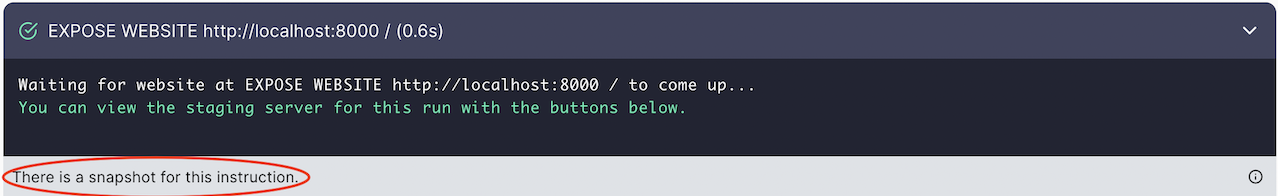
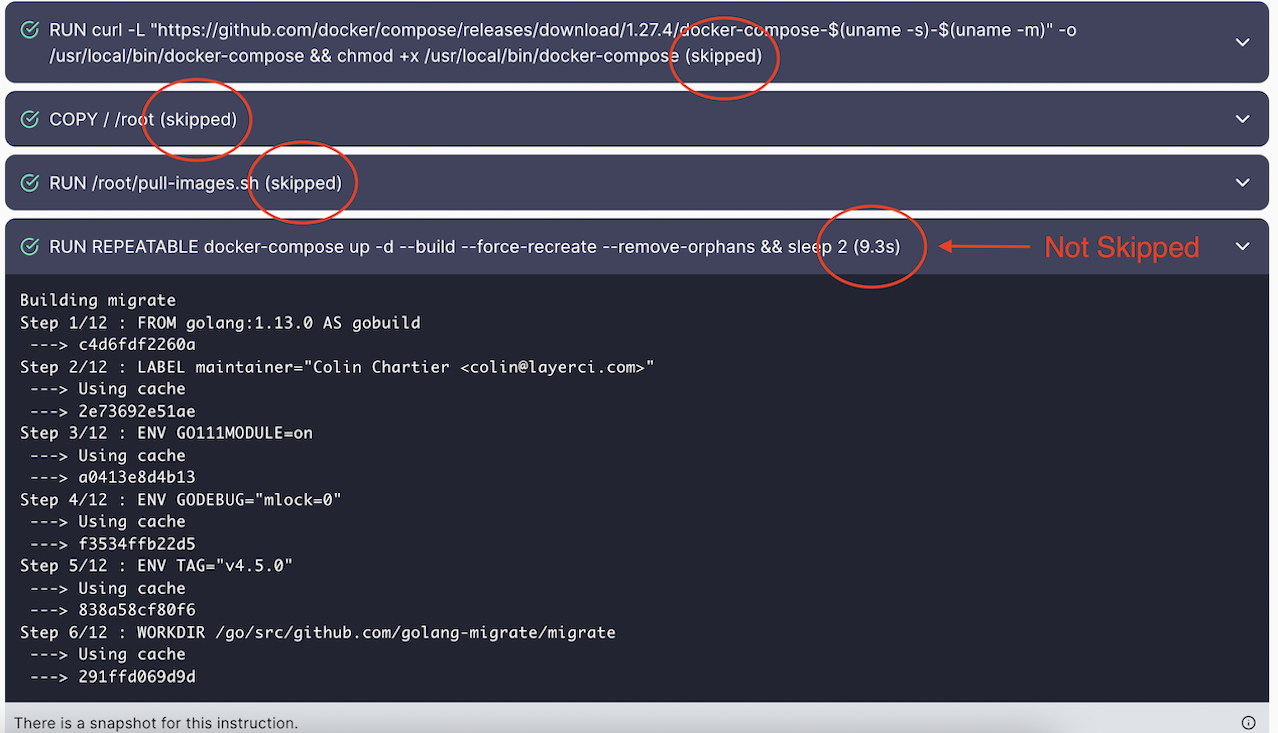
RUN REPEATABLE directive have a special property: the
files restored are from after the file last ran. A more detailed explanation on
RUN REPEATABLE and a
contrast between webapp.io and Docker’s caching systems
are available for further reading. Some potential inefficiencies in the use of
the layer caching system are listed below:
Common problems with Docker
Docker reading the entire directory:docker build copies all files in the
context directory that aren’t ignored by a .dockerignore file. Since webapp.io
tracks which files are read, this causes webapp.io to rerun if any of the files
read by Docker are changed. An easy solution is to add a
.dockerignore file
that stops docker from reading irrelevant files.