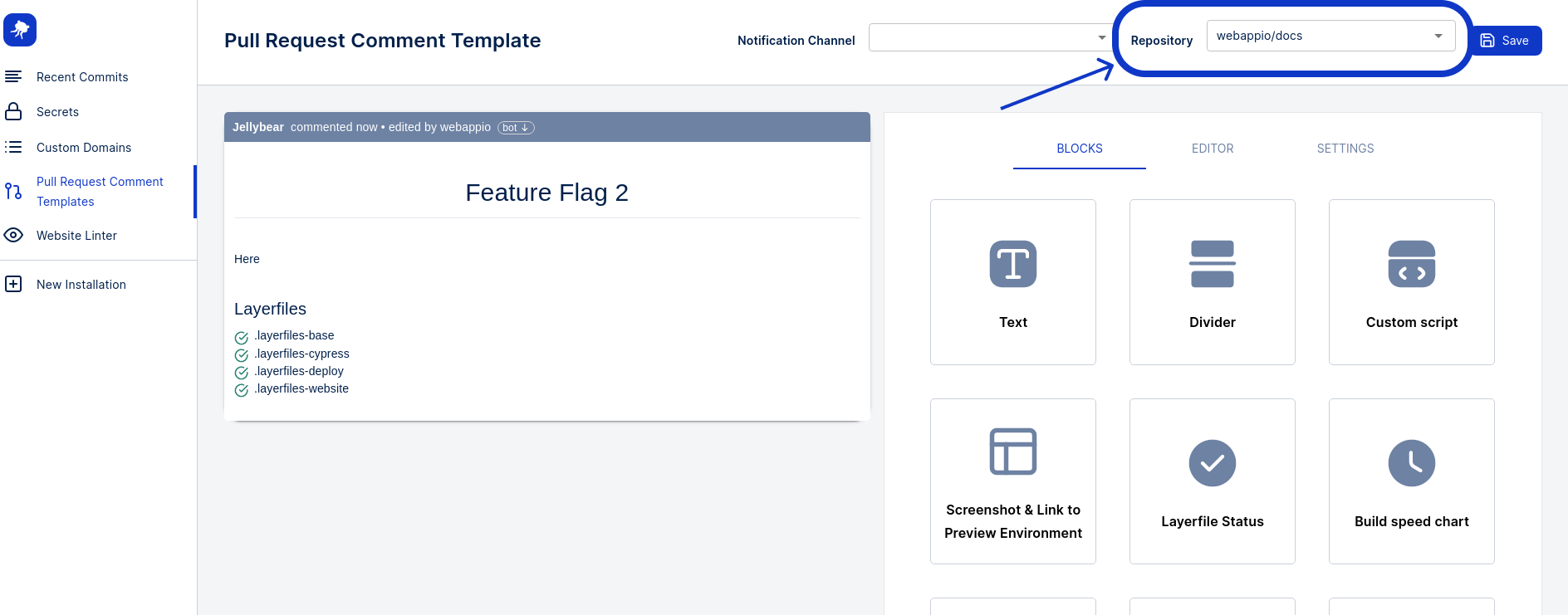
Select a Repository.
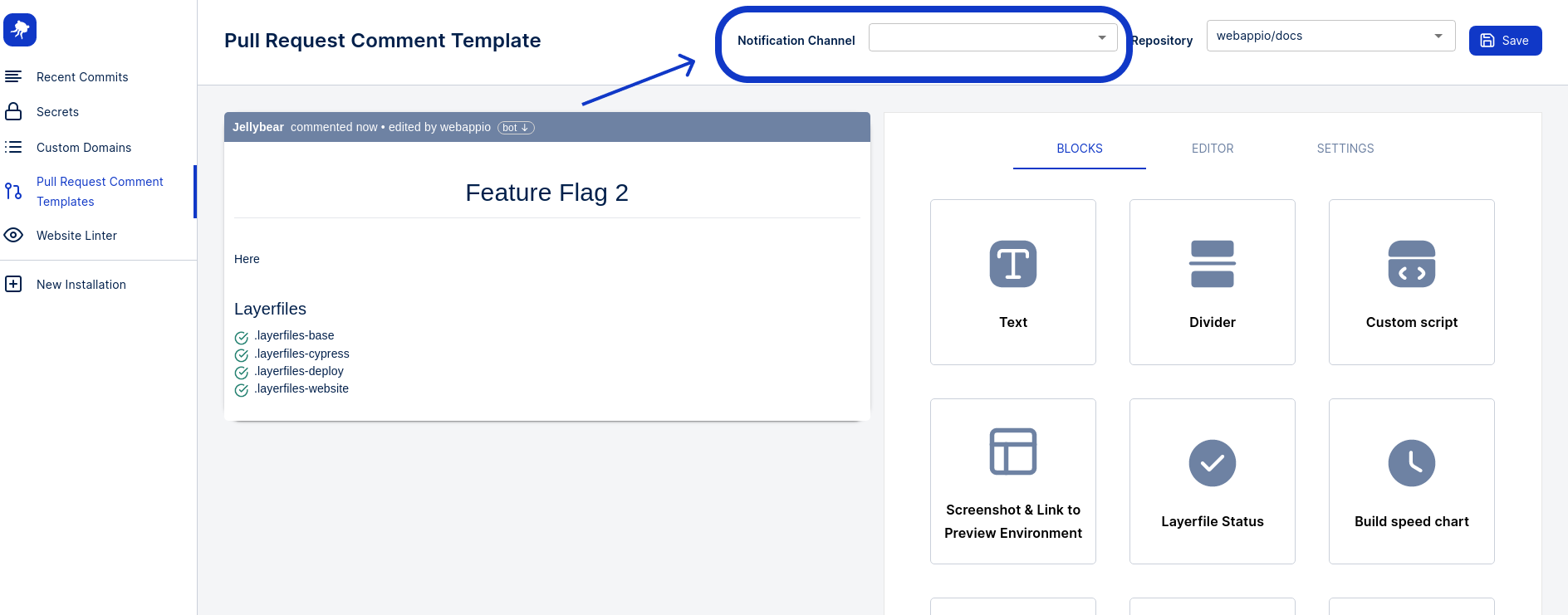
Select a Notification Channel.
After you’ve built your template, head over to the “Settings” tab and select the channel(s) that you want your template to be sent to.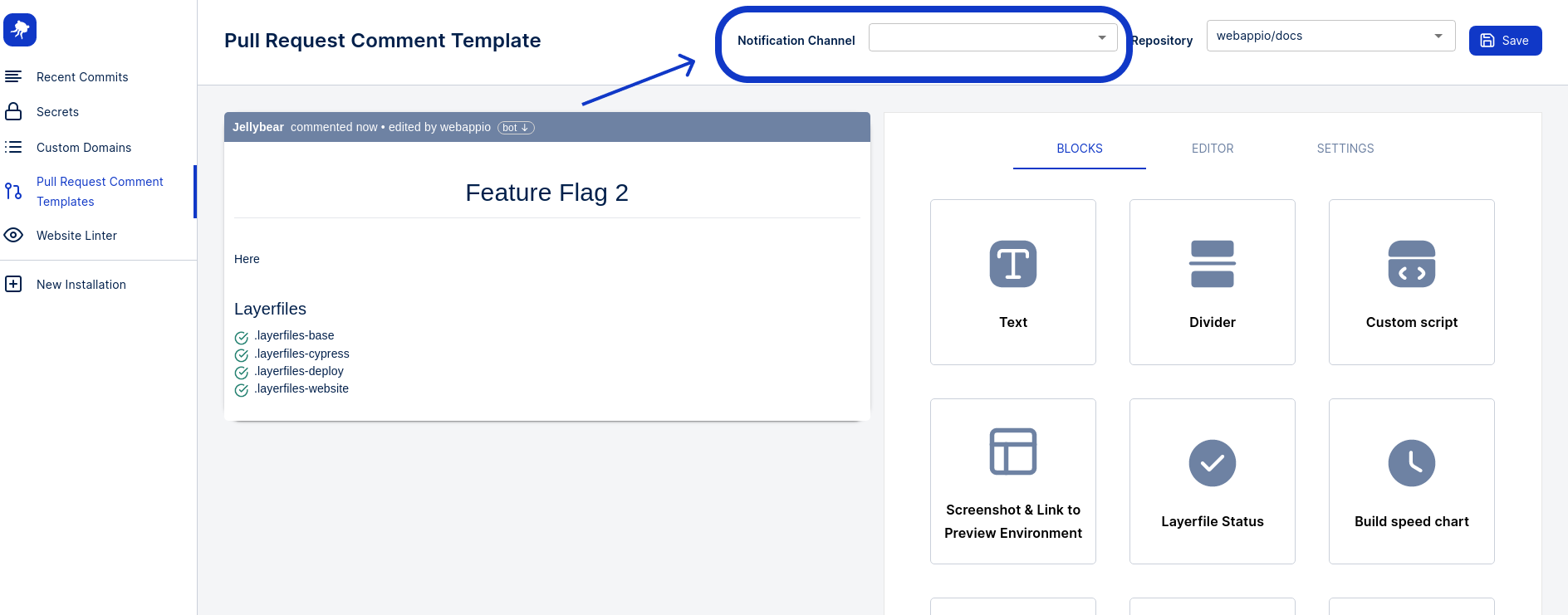
Select the channels you want to send the template to.
Finally, click on the “Save” button in the top bar. Now, everytime you open a commit, your templated message will be sent to the selected notification channel(s)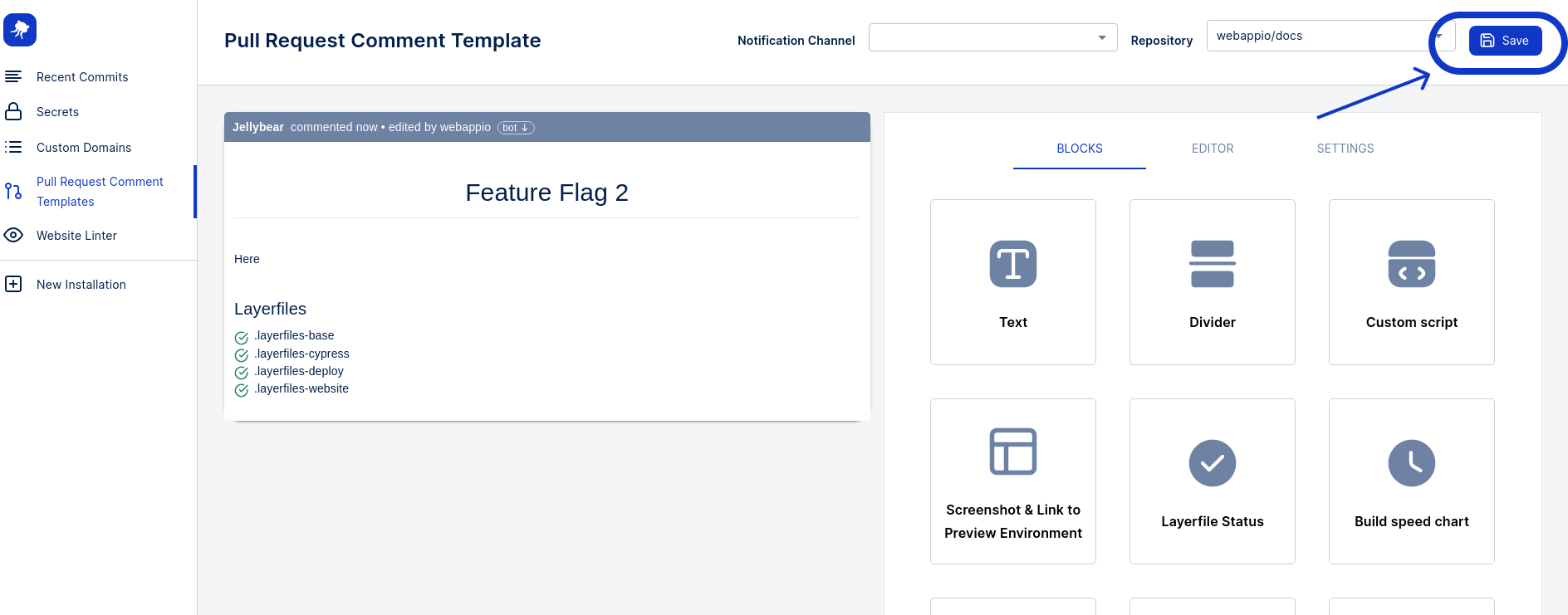
Save the repository components.
Control Slack Messages
To control what slack messages are send to the connected channel add aSkip remaining if block to your template. The Skip remaining if block allows
you to specify a branch name and equality to determine whether or not to render
the rest of the message. If the statement is evaluated to be TRUE the remaining
blocks in the template will be skipped. If the Skip remaining if block is the
first block in the template the message will not be sent.